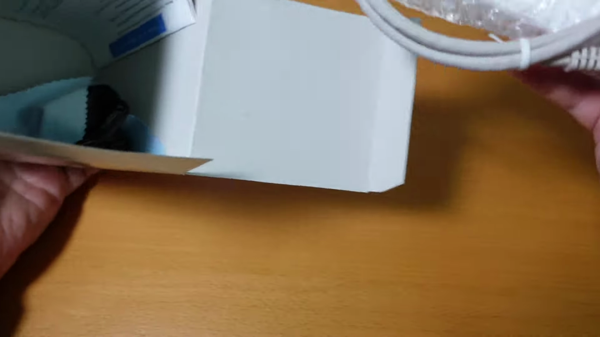Note: As an Amazon Associate I earn from qualifying purchases.
My impressions of the HomeSeer HS-MS100+ G2 Z-Wave Plus Motion Sensor (2024)
Introduction
I always strive for a harmonious blend of technology and simplicity in my home. To upgrade my living space with smart devices, I choose gadgets that offer seamless integration (and sleek designs). The HomeSeer HS-MS100+ motion sensor quite contributes to building a clutter-free smart home - below is my experience with it.
Specifications
| Property | Value | Property | Value |
|---|---|---|---|
| Brand | HomeSeer | Power Source | Corded Electric |
| Mounting Type | Wall Mount | Number of Batteries | 1 CR123A batteries required. |
Photos
Click on photos to enlarge them:
Prices
Check prices of the HomeSeer HS-MS100+ G2 Z-Wave Plus Motion Sensor on:
Effortless Installation Process

In my quest to smarten up my home, the HS-MS100+ motion sensor by HomeSeer seemed like a no-brainer. Out of the box, the thing that struck me most was its compact size—it’s delightfully small and unobtrusive. I generally dread installations, fearing a tangled mess of wires and the hassle of finding tools, but I was pleasantly surprised by this one. It’s as straightforward as they come, and here’s why:
Magnetic Mount: The mount comes with a single screw design and a magnetic sensor. To install, simply screw in the base and attach the sensor, which can be adjusted for an optimal angle. It’s also wall-mountable, eliminating the need to drill holes on your furniture.
Power Choices: You have flexibility! It can be powered by a single CR123A battery. Alternatively, you can use a USB cord for plug-in power if you’re close to an outlet—this is convenient for reducing frequent battery changes in busy areas.
Though the setup was easy, I encountered a minor issue during the S2 security process in Z-Wave inclusion. It might be a problem with my own setup as I’ve had similar pairing difficulties before. The sensor successfully connected to HomeAssistant and I adjusted its detection delay from five minutes to ten seconds using ZwaveJS.
When it blends well in various spaces, versatility is important for me. Its compact size makes it suitable for places like my porch ceiling and discreet areas of the living room. I particularly enjoy placing it in the shower area as it activates the fan automatically, enhancing convenience.
However, it gave me some issues. The majority of my sensors functioned perfectly. However, a highly sensitive unit caused trouble at first. I have heard from others about compatibility problems with hubs like SmartThings, following recent updates. A missing temperature sensor is disappointing, but given its affordability, I can accept this limitation.
All in, the HS-MS100+ has become a valuable addition to my smart home system. It is simple to install, consistently reacts promptly, and doesn’t detract from my home decor. Although it could be more sensitive on lower timeout settings, and some of them need to be connected to a power source for busier areas to prevent battery drain, these are minor issues in return for the convenience it provides.
Optimizing Motion Detector Settings

Finding the ideal settings for motion detectors like the HomeSeer HS-MS100+ is essential for achieving optimal efficiency and avoiding unnecessary inconveniences. Based on my experimentation with the device settings, here’s what I discovered:
Battery Duration: Setting the motion detection time-out shorter can make the device more responsive. This change can also prolong battery life by reducing the time the sensor spends in an active state.
The detector’s Sensitivity might need adjustment upon first use for optimal results. I found a suitable setting that filters out false triggers while accurately detecting genuine movement.
Installation is easy, but proper Placement is crucial. Avoid installing near heat sources or areas where pets could reach the sensor if you don’t want them triggering it.
The HS-MS100+ is a compact device with an easy-to-install mount. Contrary to some reviews, I’ve found its battery life satisfactory, but this could depend on the configuration. The magnetic mount’s flexibility is useful for finding the optimal angle.
Having more than a few of these devices around the house, their reliability is commendable. I encountered an issue with one sensor’s sensitivity which required adjustment. It was merely a minor inconvenience on an otherwise dependable system.
One downside: The gadgets don’t have a temperature sensor included. This would have enhanced their value. Occasionally, pairing with SmartThings encountered issues, keep in mind potential compatibility problems if they update again.
Here’s the clear message for those pondering the HomeSeer HS-MS100+:
Advantages:
Quick and easy installation.
Compact and unobtrusive design.
Adjustable and reactive motion detection.
Positive aspect:
No temperature sensing capability.
If not set up properly, this device may cause discomfort due to rapid movements.
If you use SmartThings, there might be issues with compatibility caused by updates.
In summary, the HomeSeer HS-MS100+ is an affordable option for individuals aiming to enhance their home security or automation without significant expense. Adjust settings accordingly to optimize performance for your specific space and requirements.
Life Span and Maintenance

When it comes to the HomeSeer HS-MS100+, I’m actually surprised by its longevity and minimal maintenance needs; it certainly outclasses some of the other smart sensors I’ve tried. However, like any gadget, it’s not without its foibles. Here’s a rundown:
Battery Life: The battery life is a notable feature for me. After installing over a year ago, several devices are still using their original batteries. This is beneficial as I don’t want to frequently change batteries.
The Maintenance required is minimal. I seldom need to adjust settings or clean them. They have functioned effectively with infrequent intervention from me.
** however,** the kitchen sensor needed a battery change after only a week. An external power source is an option, but it involves additional installation work and potential clutter, which goes against my preference for minimalism.
I did face a hiccup trying to create a device handler for one of the sensors, landing it in the role of an unplanned paperweight for a brief period. Luckily, that was an isolated incident. Yet, for someone seeking seamless integration, especially those using SmartThings, this might be a pressing concern.
With over 20 of these sensors strategically placed around my house, their unobtrusive size is a significant advantage. They are hardly noticeable, making them perfect for maintaining the minimalist aesthetic of my home. The magnetic mount makes installation and adjustments effortless.
Moreover, they aren’t easily disturbed. I haven’t noticed any significant reactions from them when minor disturbances occur, like the ceiling fan in my porch area. I plan to adjust their sensitivity for a pet-friendly setting at a later time, but based on their current performance, I don’t anticipate major problems.
In the December 2023 update, the performance of SmartThings’ updated device driver model might not be optimal when used with the HS-MS100+ smart home system. This could pose a concern for users who prefer the SmartThings ecosystem. Future updates are anticipated to address this issue; however, it is currently an essential factor to take into account.
The HomeSeer HS-MS100+ motion sensors demonstrate both reliability and simplicity in their performance at a competitive price point. Although they may not include advanced features such as built-in temperature sensors, their straightforward functionality effectively fulfills their role, making them an affordable and worthwhile investment for homeowners committed to Z-Wave technology for their smart home setup. Despite any workarounds required for some home automation hubs, the uncomplicated performance of the HS-MS100+ motion sensors makes them a dependable choice for securing and automating your home with ease at a competitive price point.
Integration and Compatibility Issues

In the world of smart homes, achieving a cohesive network is a significant challenge. I’ve been pursuing this goal and discovered the HomeSeer HS-MS100+ motion sensor, which appeared to be a valuable addition. However, my experiences with its compatibility and integration have been inconsistent.
Here’s a quick breakdown of my findings:
Pros:
Easily connects with most Z-Wave hubs.
Versatile placement options due to its small size
Effective motion detection is a notable feature of this technology.
Magnetic mount that’s a breeze to install
Improved battery life with optimized settings.
Complex setup with certain hubs like SmartThings
No temperature sensor included
Battery life may not last long in busy areas.
Some hubs might misidentify this sensor type.
I wholeheartedly appreciate the HS-MS100+’s compact form factor. Integrating this little device offers the minimalist aesthetic that complements my pursuit of a clutter-free home. It’s discreet, blends well into the environment, and the easy installation adds to that minimalistic ethos.
However, compatibility poses a challenge. With my SmartThings hub, I encountered issues that required effort to resolve – not a simple plug-and-play situation. This could be frustrating for those who prefer avoiding troubleshooting and forum digging.
Fortunately, using HomeAssistant and ZwaveJS, I experienced zero trouble pairing the device. However, my experience with SmartThings was different. It initially registered as a contact sensor, causing connectivity problems.
My recommendation for buyers is to check the compatibility of their hub and be prepared for manual adjustments. For devices connected to SmartThings, consult community-generated device handlers in HomeSeer forums or GitHub repositories if necessary.
Despite these challenges, the HS-MS100+ functions effectively for me. Its prompt response time is beneficial, especially for monitoring areas like my porch and garage where swift detection is necessary. The integration complexities have not deterred me from considering expanding my device collection due to its responsiveness and design.
The device’s quirks with certain hubs are a hiccup in what could otherwise be a smooth user experience. However, for those of us versed in smart home configurations, these challenges can be manageable—while still reaping the benefits of a reliable motion sensor.
In conclusion, if you’re deeply involved in the smart home trend and prefer a compact device setup, consider the HomeSeer HS-MS100+. However, be prepared to tackle its integration challenges.